Welcome to this tutorial!
In less than 10 minutes or so, you will know how to connect to IRC!
The club's IRC channel is:
You can simply use Webchat to connect to IRC. But for those of you who are thinking to go more advanced in IRC (eg. downloading files, etc.) I suggest you to get mIRC client. But this tutorial will only based on webchat. If you are interested to use mIRC client and need help with it, just leave a comment bellow and I will add the tutorial.
There are two ways to connect to IRC using 2 different webchats. The first one is simply by using the IRCHighway webchat: http://webchat.irchighway.net/
The second version is using Mibbit webchat. I personally prefers this one as it looks more neat. The only bad thing about it is the random Ads you see at the top of the website: https://01.chat.mibbit.com/
So I hope I will see you on the chat sometimes! =]
In less than 10 minutes or so, you will know how to connect to IRC!
The club's IRC channel is:
Server: IRCHighWay
Channel: #PETHSAnimeClub
You can simply use Webchat to connect to IRC. But for those of you who are thinking to go more advanced in IRC (eg. downloading files, etc.) I suggest you to get mIRC client. But this tutorial will only based on webchat. If you are interested to use mIRC client and need help with it, just leave a comment bellow and I will add the tutorial.
There are two ways to connect to IRC using 2 different webchats. The first one is simply by using the IRCHighway webchat: http://webchat.irchighway.net/
- Default Version:
- Step 01:

Step 02:
Click To See!
The second version is using Mibbit webchat. I personally prefers this one as it looks more neat. The only bad thing about it is the random Ads you see at the top of the website: https://01.chat.mibbit.com/
- Mibbit Version:
- Step 01:
Step 02:
Click To See!
So I hope I will see you on the chat sometimes! =]


